How to recover deleted file?
As computer users, we understand that files deleted will go to Recycle Bin, and we can restore deleted file from Recycle Bin. But what happens if we emptied Recycle Bin, or deleted the file from Recycle Bin, or files just didn't go to Recycle Bin when they were deleted. Are those files recoverable?
How Recycle Bin works?
When we delete a file from hard disk, windows operating system will send it to Recycle Bin. But if you deleted a file from external drive like USB drive, external hard disk, the file will be deleted directly, because Recycle Bin sits on local hard drive, not external drive. Also, Recycle Bin has a limited size. If file size is too large, or Recycle Bin does not have enough space to store the file sent to Recycle Bin, the file will be deleted directly.
How to get back files deleted from Recycle Bin?
The good news is that all files deleted (even you deleted them from Recycle Bin) are still in the hard disk. Windows only marks the space as free so that new files can be saved to those space. So you still have chance to recover those files if they are not overwritten by new files. The bad news is that when you save new file, Windows may store them to the space of deleted files. Once overwritten, deleted files will not be able to be recovered any more. So it's very important to not use computer after files are deleted.
You should also refrain from any further activity on that computer. Do NOT shut down, close or reboot your PC. This may cause applications or Windows itself to save data by creating new files, potentially overwriting your lost data and again making it more difficult to recover pictures. You should also NOT open or close any applications or programs as this may cause files to be updated and saved to the disk. You should recover your files as soon as possible to avoid permanent loss of your data.
The quickest and easiest way to recover files is to use a special file recovery software package. There are a number of products available, a good one is Asoftech Data Recovery. I will use it as example to explain steps to recover files.
Step1. Download the free trial and install it to your computer.
You can download the data recovery software from
http://www.asoftech.com/adr/
I have to remind you that you do not install Asoftech Data Recovery to the same partition where you lost file for avoiding overwriting the deleted files.
Step2. Select the drive you deleted files from, and start scan the drive
When you open Asoftech Data Recovery, you will see a list of drives, select the one where your files are deleted, then press next. Asoftech Data Recovery will start scan the drive for recoverable files.
Step3. Choose your target files
Here you can see all recoverable files on the hard disk. You can choose files you want to recover. Then press 'Recover' button to start recovering the files.
![]()
That's it, now all items you deleted but not in Recycle Bin can also be recovered. Don't hesitate, have a try now.
As computer users, we understand that files deleted will go to Recycle Bin, and we can restore deleted file from Recycle Bin. But what happens if we emptied Recycle Bin, or deleted the file from Recycle Bin, or files just didn't go to Recycle Bin when they were deleted. Are those files recoverable?
How Recycle Bin works?
When we delete a file from hard disk, windows operating system will send it to Recycle Bin. But if you deleted a file from external drive like USB drive, external hard disk, the file will be deleted directly, because Recycle Bin sits on local hard drive, not external drive. Also, Recycle Bin has a limited size. If file size is too large, or Recycle Bin does not have enough space to store the file sent to Recycle Bin, the file will be deleted directly.
How to get back files deleted from Recycle Bin?
The good news is that all files deleted (even you deleted them from Recycle Bin) are still in the hard disk. Windows only marks the space as free so that new files can be saved to those space. So you still have chance to recover those files if they are not overwritten by new files. The bad news is that when you save new file, Windows may store them to the space of deleted files. Once overwritten, deleted files will not be able to be recovered any more. So it's very important to not use computer after files are deleted.
You should also refrain from any further activity on that computer. Do NOT shut down, close or reboot your PC. This may cause applications or Windows itself to save data by creating new files, potentially overwriting your lost data and again making it more difficult to recover pictures. You should also NOT open or close any applications or programs as this may cause files to be updated and saved to the disk. You should recover your files as soon as possible to avoid permanent loss of your data.
The quickest and easiest way to recover files is to use a special file recovery software package. There are a number of products available, a good one is Asoftech Data Recovery. I will use it as example to explain steps to recover files.
Step1. Download the free trial and install it to your computer.
You can download the data recovery software from
http://www.asoftech.com/adr/
I have to remind you that you do not install Asoftech Data Recovery to the same partition where you lost file for avoiding overwriting the deleted files.
Step2. Select the drive you deleted files from, and start scan the drive
When you open Asoftech Data Recovery, you will see a list of drives, select the one where your files are deleted, then press next. Asoftech Data Recovery will start scan the drive for recoverable files.
Step3. Choose your target files
Here you can see all recoverable files on the hard disk. You can choose files you want to recover. Then press 'Recover' button to start recovering the files.
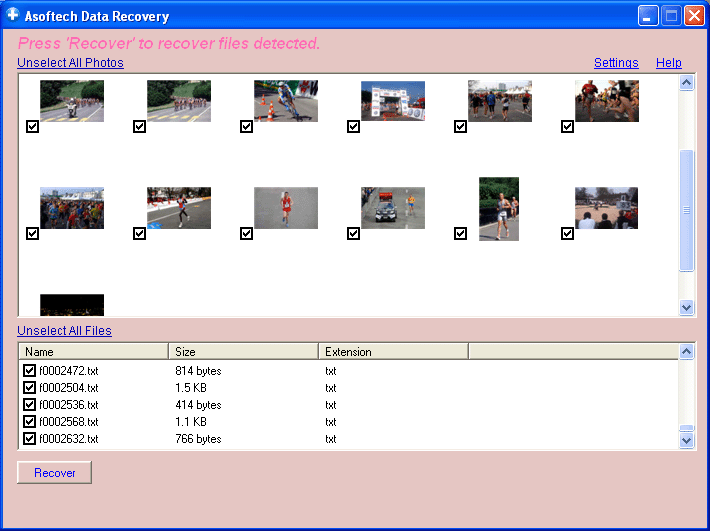
That's it, now all items you deleted but not in Recycle Bin can also be recovered. Don't hesitate, have a try now.